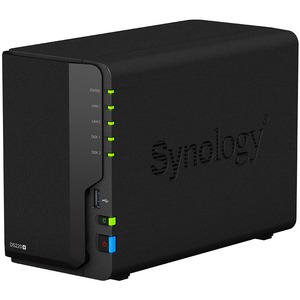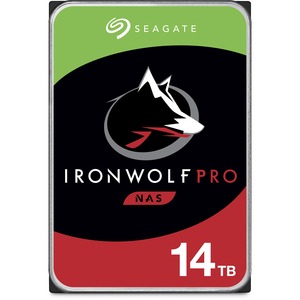Description
StarTech.com 4-Slot PCIe Expansion Chassis, External PCIe Slots for PC, PCIe 2.0 w/10Gbps Throughput, PCI Express Expansion Box/Adapter – 4-Slot PCIe Expansion Chassis | External PCIe Slots for Desktop/Server | Host Card PCI-e 2.0 x2, 10Gbps, included 6ft (1.8m) USB-C locking cable | For USB, Ethernet/fiber, or Serial/I-O cards | SECC steel enclosure withstands temps up to 140°FThe robust expansion chassis supports up to 4 PCIe x1 add-on cards and features up to 10Gbps of total bandwidth. The expansion chassis connects to the host using a proprietary USB-C PCIe x2 adapter card and a locking USB Type-C cable.
External PCIe Expansion Box
The chassis communicates with the desktop computer or server using a host card (PCIe 2.0 x2) in combination with the 5.9ft (1.8m) USB Type-C (USB-C) cable with screw-locks. The included low-profile bracket widens the compatibility as you can install the host card in small form factor (SFF) systems. Features support for PCI-E Advanced Error Reporting (AER) and EndPoint Cyclic Redundancy Check (ECRC). Both of these PCIe features to aid in establishing and maintaining PCIe connections between devices.
The PCI express expansion box does not require drivers to be installed. It’s operating system independent; meaning it can be used in Windows, Linux, or macOS. Note: the expansion cards installed in the chassis may require drivers.
Robust Construction
The expansion chassis is built with SECC galvanized steel, enabling it to operate in harsh environments. It features an operating temperature range of 32° to 140°F (0° to 60°C). The vented design of the chassis allows for passive cooling and quiet operation. Secure the enclosure to the desired location using the mounting brackets and included hardware.
Power Options
Power the expansion chassis using the included 12V 3A power adapter or the terminal block port that supports 12 to 24V and 3A.
Applications
There are multiple application scenarios:
- Upgrade or swap cards with ease.
- Test hardware between multiple computers, operating systems, or with different devices/peripherals.
- Maximize the I/O capabilities of the host system by installing Ethernet or fiber, USB, serial, or parallel PCIe cards.
Avoid costly computer/server upgrades when more expansion slots are unavailable.
The external PCIe slots for desktop is backed for two years, including free lifetime 24/5 multi-lingual technical assistance.