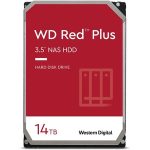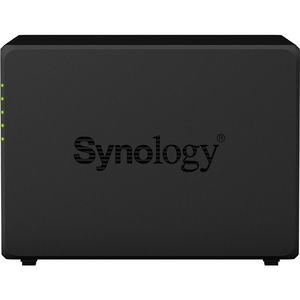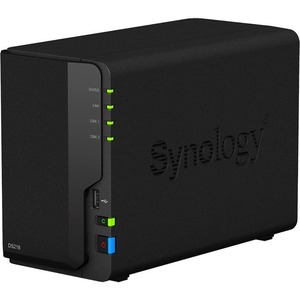Description
Synology DiskStation DS420+ SAN/NAS Storage System – Intel Celeron J4025 Dual-core (2 Core) 2 GHz – 4 x HDD Supported – 0 x HDD Installed – 4 x SSD Supported – 0 x SSD Installed – 2 GB RAM DDR4 SDRAM – Serial ATA Controller – RAID Supported 0, 1, 5, 6, 10, Basic, Hybrid RAID, JBOD – 4 x Total Bays – 4 x 2.5″/3.5″ Bay – Gigabit Ethernet – 2 USB Port(s) – 2 USB 3.0 Port(s) – Network (RJ-45) – DiskStation Manager – iSCSI, SMB, AFP, NFS, FTP, WEBDAV, CalDAV, Telnet, SSH, SNMP, PPTP, … – Deskt
High Performance NAS with SSD Cache Acceleration Capability
Synology DiskStation DS420+ is a network-attached storage solution for smooth data sharing, video streaming, and photo indexing. Two built-in M.2 SSD slots and Synology SSD Cache technology allow you to boost system I/O and application performance.
Streamline Your Data Management Experience
DS420+ is a powerful 4-bay desktop NAS that brings you a fast and smooth data management experience, as well as over 226 MB/ssequential read and 225 MB/s sequential write throughput. It benefits computing-intensive applications, speeding up Synology Drive and Moments by an average 15%, and boosting Web PHP response efficiency by about 95% compared to its predecessor, for simple and efficient data management.
DS420+ comes with two built-in M.2 SSD slots that support Synology SSD Cache technology, allowing you to reduce random I/O response time 20 times compared with spinning drives without occupying front drive bays.
Establish a Strong Storage Foundation with Btrfs
DS420+ features a Btrfs file system optimized by Synology to offer you high reliability and high performance. Btrfs supports advanced storage technologies that meet the needs of modern business:
- Advanced snapshot technology provides schedulable and near-instantaneous data protection of shared folders and LUNs.
- File and folder level data restoration offers users who wish to restore only a specific file or folder more flexibility.
- Flexible Shared Folders and User Quota System provide comprehensive quota control on all user accounts and shared folders.
- File self-healing allows Btrfs file systems to auto-detect corrupted files using mirrored metadata and to recover broken data using RAID configurations.
- Inline compression compresses data before writing them to the drive, to optimize storage use and reduce write commands to the drives.
Powerful Backup Tools
DS420+ offers users a range of backup solutions for cloud and physical, on-premises environments. Backing up and restoring data is effortless – and completely free of licenses on compatible NAS models.
- Back up your cloud data: Cloud Sync enables users to seamlessly back up or synchronize data between a local Synology NAS and other cloud services.
- Back up your PCs and servers: Synology Drive Client backs up your Windows®, Mac®, and Linux® desktop devices to safeguard important computer files.
- Back up your Synology NAS: Hyper Backup offers a wide range of destinations for backups of your NAS, including on-premises and cloud.
Your Personal Multimedia Library
DS420+ helps you easily manage multimedia content and share it across Windows®, macOS®, and Linux® platforms.
- Video Station helps you organize your personal digital video library using different data and criteria. Streaming videos to Apple TV, Android TV, Samsung TV, Chromecast and mobile apps is a breeze, and a wide range of digital devices are supported.
- Audio Station provides music playback via AirPlay® devices, and comes with lossless audio format support and Internet radio. Using the Alexa Audio Station feature, you can call out your music to your Voice Assistant.