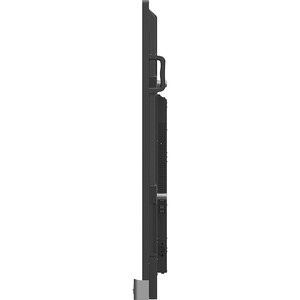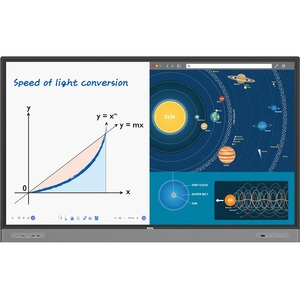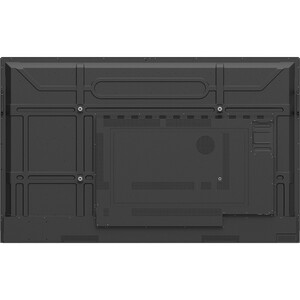Description
BenQ Master Education RM7503 75″ LCD Touchscreen Monitor – 16:9 – 8 ms – 75″ Class – Infrared – 20 Point(s) Multi-touch Screen – 3840 x 2160 – 4K UHD – In-plane Switching (IPS) Technology – 450 Nit – LED Backlight – Speakers – HDMI – USB – VGA – DisplayPort – 3 x HDMI In – USB Hub
Protects teachers and students while enhancing learning | Defend against the spread of germs
Reduce disease transmission in the classroom with germ-resistant screens and pens. All BenQ interactive displays have touchscreens coated with a nano-ionic silver formula that kills 99.9% of common germs after contact.
Enhanced eye comfort
BenQ displays come with low blue light and flicker-free technology for reduced eye strain and a comfortable viewing experience. Anti-glare screens additionally ensure that display content is seen clearly, even on hybrid and remote calls.
From in-class to hybrid to distance learning | Active Learning at UCL and Oxford University
Learn how BenQ interactive displays transform classroom sessions in top schools.
Explore ideas without limits
Foster collaborative learning with an intuitive whiteboard. EZWrite 6 lets you work on the canvas from the interactive display or your device.
Untethered screen sharing
Empower students to wirelessly present their ideas in class without the hassle of cables. InstaShare 2 lets students simultaneously cast their device screens onto the interactive display.
Bridging classrooms with video conferencing
Have students learn from home or invite a guest speaker to join remotely. The RM03 is compatible with all the leading video conferencing software such as Zoom, Google Meet, and Microsoft Teams. Use a slot-in PC or plug in the TZY31 InstaShare Button Solution to start video calls on the display with a single click.
All your classroom tools in one place | Learning Management System
Enjoy Google Classroom integration as well as compatibility with Canvas and other LMS.
Student Response System
Keep students engaged with student response systems such as Kahoot! and other SRS.
Blended Learning with BenQ
Learn how to futureproof your campus and classrooms for hybrid and distance learning
Side-by-side learning
Make lessons more efficient by running two apps side by side. Explain in detail with a whiteboard on one side and supporting content on the other.
A more personalised experience
Load your personal settings and files on any display. Securely access lesson materials on Dropbox, Google Drive, and OneDrive.
Made for teachers | Hear and be heard
The built-in 2 × 16W speakers and 6-microphone array ensure that the entire class can hear and be heard during hybrid and remote lessons.
Convenient connectivity
The front ports cover all your connectivity needs. Charge your notebook, display your screen, and enable touch with a single Type-C cable.
Voice assistant
Teach lessons on the RM03 from anywhere in the room with the remote control and voice assistant for increased accessibility.