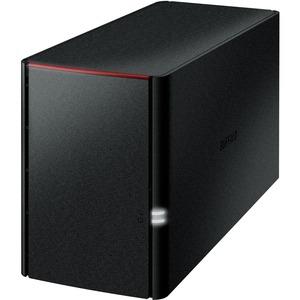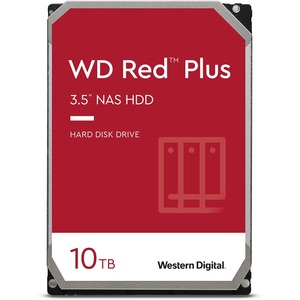Description
QNAP TL-D800C Drive Enclosure SATA/600 – USB 3.2 (Gen 2) Type C Host Interface Tower – 8 x HDD Supported – 8 x SSD Supported – 8 x Total Bay – 8 x 2.5″/3.5″ Bay
The TL-D800C JBOD storage enclosure allows you to back up and expand your QNAP NAS and computers (supports Windows and Mac). The TL-D800C features eight 3.5-inch SATA 6Gb/s drive bays with USB 3.2 Gen 2 (10 Gbps) Type-C connectivity to provide a fast and smooth expansion solution.
USB 3.2 Gen 2 Type-C connectivity provides up to 10 Gb/s data transfer speeds. The port can support USB Type-A to Type-C connection or Thunderbolt 3 Type-C connection using different cables
Lockable hard drive trays prevent accidental drive removal.
Supports SATA 6Gb/s drives for reliable read/write performance.
Flexible storage configuration and management
The TL-D800C provides software-controlled configurations for greater management flexibility. Users can configure RAID and monitor disk health using the QTS / QuTS hero Storage & Snapshots Manager on a QNAP NAS, or by using the QNAP JBOD Manager utility on their computer.
Use the QTS / QuTS hero Storage & Snapshots Manager to configure the TL-D800C as a storage enclosure for your QNAP NAS. The NAS expansion storage mode supports various NAS functions, including storage pools and snapshots. With TL-D800C, you can easily expand storage capacity.
The QNAP JBOD Manager is a desktop utility for monitoring the TL-D800C on Windows®, Mac®, and Ubuntu® computers. You can quickly obtain disk statuses, JBOD information and health, view fan rotation speed, and check for firmware version updates.
What you need to know
You can connect your TL-D800C to Windows®, Mac®, and Ubuntu® computers through the USB interface and use built-in utility to manage the RAID configuration.
Intelligently monitor JBOD enclosure status on PC and servers with QNAP JBOD Manager
The QNAP JBOD Manager is a desktop utility for monitoring the TL-D800C on Windows® and Mac® computers. You can quickly obtain and view information about the JBOD status, health, fan rotation speed, and check for firmware version updates. All device events are recorded, and QNAP JBOD Manager will automatically send system alert notifications to your desktop.
JBOD migration speeds up remote file transfers
Migrating a large number of small files or a single large data file by network environment can be time-consuming and consume significant network bandwidth that causes decreased work efficiency. The TL-D800C supports remote file transfer. All you have to do is set up the RAID configuration and store a large number of files. Then you can move the TL-D800C to another place and connect it with the computer or NAS to experience the device’s simple plug and play feature and fast data migration.
Use TL-D800C as a high-capacity disk drive reader by setting up single disk mode
You can treat each disk in your TL-D800C as an individual storage space, and also use it as a removable drive. It can function like a high-capacity disk drive reader. When one of disk reaches data storage limitation, you can remove it and put it into a dry box. Then swap a different disk into the TL-D800C empty drive slot. After that, you can install the disk that reached full data capacity into the TL-D800C and connect it with a computer or NAS for direct file access.