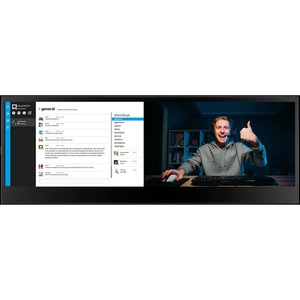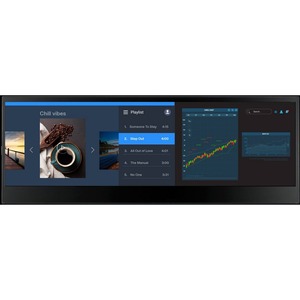Description
Asus ProArt PA147CDV 14″ LCD Touchscreen Monitor – 32:9 – 5 ms GTG – 14″ Class – Projected Capacitive – 10 Point(s) Multi-touch Screen – 1920 x 550 – Full HD – In-plane Switching (IPS) Technology – 16.7 Million Colors – 400 Nit – LED Backlight – Speakers – HDMI – USB – Black – TÜV Rheinland Green Product – 3 Year
ASUS ProArt Display PA147CDV Creative Tool – 14-inch, 32:9, IPS, Full HD (1920 x 550), 100% sRGB, 100% Rec.709, Color Accuracy E < 2, Calman Verified, USB-C, 10-point Touch, MPP2.0, ASUS Dial, Control Panel, Compatible with Adobe Software
- 14-inch, 32:9 Full HD (1920 x 550) IPS panel with 10-point multitouch and Microsoft Pen Protocol 2.0 support
- Calman Verified and factory calibrated to Delta E < 2 for exceptional color accuracy, with 100% sRGB and 100% Rec. 709 coverage
- ASUS Dial and Control Panel provide shortcuts in supported Adobe creative software
- Patented mechanical kickstand design folds out smoothly and props the display up in portrait or landscape orientation to fit different creator’s scenario
- Includes one standard HDMI® and two USB Type-C® (DP Alt mode) ports for variety devices connection
- ASUS Eye Care monitors feature TÜV Rheinland-certified Flicker-free and Low Blue Light technologies to ensure a comfortable viewing experience
ProArt Display PA147CDV Creative Tool | Dial up Your Creative Flow
ProArt Display PA147CDV is a 14-inch creative tool with a 32:9 aspect ratio. Built to empower creators and streamline creative workflows inside the studio or out on location, it features the intuitive ASUS Dial, customizable Control Panel, 10-point multitouch controls, and Microsoft Pen Protocol 2.0 (MPP 2.0) support. PA147CDV is Calman Verified and factory calibrated to Delta E < 2, and it covers 100% of sRGB and Rec. 709 color spaces for exceptional color. Aesthetically, PA147CDV looks the part, too – winning the 2021 Good Design and 2021 Computex d&i Gold awards.
Built for Creators | Streamline Your Workflow
The customizable Control Panel puts the tools and functions you need front and center, allowing you to make adjustments quickly for a more efficient workflow. For easier multitasking, you can even use split-screen mode to show shortcuts for different apps side by side.
Ready for that Creative Spark
With ProArt Display PA147CDV, you’re always ready when an idea comes. Take notes or sketch on the go with a stylus, or hook it up to your laptop with just a single cable.
Video editing
Scroll through your video timeline on PA147CDV and enjoy full-screen visuals on your monitor or laptop.
Audio recording and mixing
Record, mix and master tracks on PA147CDV, with more space for additional controls.
3D animation
Place the tool bar on PA147CDV while enjoying smooth 3D rendering on the main display.
Game streaming
Drag your live-streaming windows onto PA147CDV for distraction-free gaming on your primary display.
Entertainment
Control your music player on PA147CDV while working on the main display.