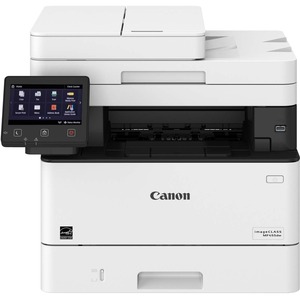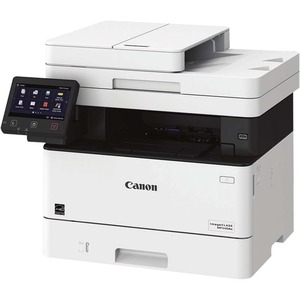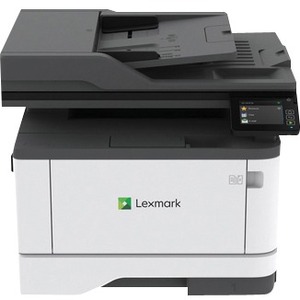Description
Canon imageCLASS MF455dw Laser Multifunction Printer-Monochrome-Copier/Fax/Scanner-40 ppm Mono Print-600×600 dpi Print-Automatic Duplex Print-350 sheets Input-600 dpi Optical Scan-Wireless LAN-Apple AirPrint-Canon PRINT Business-Mopria – Copier/Fax/Printer/Scanner – 40 ppm Mono Print – 600 x 600 dpi Print – Automatic Duplex Print – 350 sheets Input – Color Scanner – 600 dpi Optical Scan – Monochrome Fax – Gigabit Ethernet Ethernet – Wireless LAN – Apple AirPrint, Canon PRINT Business, MopriimageCLASS MF445dw
- Print up to 40 ppm
- Print up to 8-1/2″ x 14″
- 900-sheet maximum paper capacity
- Three-year limited warranty standard
Designed for small and medium-size businesses, the Canon imageCLASS MF445dw model balances speedy performance, minimal maintenance, and the ability to add an extra paper tray. A 5″ color touchscreen delivers an intuitive user experience and can be customized by a device administrator to help simplify many daily tasks.
USABILITY
- 5″ intuitive, color touchscreen with smartphone-like usability.
- A unique, customized device experience with Application Library.
- Create Wi-Fi® Direct hotspot from the printer to establish direct connection to compatible mobile device(s) without the need for an external router.
QUALITY AND RELIABILITY
- Canon’s signature reliability and engine technologies help keep productivity high and minimize the impact on support resources.
- Intuitive maintenance videos for common tasks like consumables replacement.
- Designed to achieve maximum uptime with status notifications to help keep supplies replenished.
WORKFLOW EFFICIENCY
- Supports mobile solutions for printing and scanning.
- Scan and convert documents to searchable digital files through a single-pass duplex document feeder.
- Designed for small print jobs with first-print time as fast as 5.3 seconds.
COST EFFICIENCY
- High-capacity, all-in-one cartridge helps reduce overall supply costs.
- Out-of-the-box, standard two-sided printing plus the ability to print multiple pages onto one page helps to reduce paper consumption.
SECURITY
- Low risk of confidential information loss, as documents are only stored in shortterm memory.
- Security settings can be set behind an administrator log-in.
- Verify System at Startup is a process to help verify the validity of the device firmware and Application Library from unauthorized modifications.
SUSTAINABILITY
- A combination of fusing technologies and low-melting-point toner minimizes power requirements and helps to use less energy.
- Encourage environmentally conscious work practices by providing multiple settings that can help save paper and energy.
- ENERGY STAR® certified and currently rated EPEAT® Silver.
EASY TO USE WITH APPLICATION LIBRARY
Unique to the Canon product line, the Application Library platform allows for one-touch button creation of key functions: Print Template, Standby Slide (screen saver), Scan-to-Preset Destination, ID Card Copy, Consumables Information, Copy (Eco), Copy (Bleed Reduce), Passport Copy, Fax and Store, Name and Scan, Copy (Enhance Text), and Language.