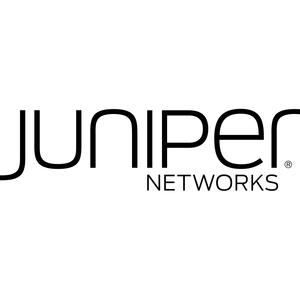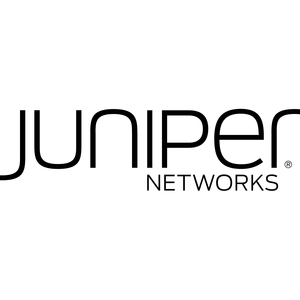Description
Fortinet FortiManager FMG-200G Centralized Management/Log/Analysis ApplianceFortiManager provides Automation-Driven Centralized Management of your Fortinet devices from a single console for full adminstration and visibility of your network devices through streamlined provisioning and innovative automation tools.
Integrated with Fortinet’s Security Fabric, the advanced security architecture and FortiManager’s Automation Driven Network Operations capabilities provide a solid foundation to secure and optimize your network security.
Single-Pane Management streamlines centralized policy and object management, automatic revision history and control, and enhanced RBAC features for script management and IPS management with role separation.
Security Fabric Automation simplifies the ZTP deployment process for SD-Branch (FortiGates and access devices) with powerful templates that directly utilize metavariables for scalable provisioning to thousands of sites.
NOC Cloud Services offers the FortiManager platform as a service with new management extensions that can be pulled and installed from the cloud.
FEATURE HIGHLIGHTS
Single Pane Management
FortiManager’s Single Pane Management provides centralized management and provisioning strategy built around Fortinet’s Security Fabric, that tightly integrates an organization’s network infrastructure and security architecture to apply access control, segmentation and consistent protection of devices, applications and users.
Device Configuration and Provisioning
FortiManager expands the network administrator’s capabilities with a rich set of tools to centrally manage up to 100,000 devices including FortiGates, FortiExtender, FortiSwitch, FortiAPs, SD-WAN and more.
Collectively configure device settings and use new enhanced CLI templates with variables, and provisioning templates to assign firmware and policy packages from a single console, including policy and object revision history for auditing.
FortiManager includes extended SSL and Certificate support for enhanced ssl-ssh-profile configuration, as well as Restricted IPS Admin Profiles to support customers who are transitioning and upgrading from dedicated IPS solutions to Fortinet products.
Automated device configuration backups and revision control make daily administrative tasks easy, with change tracking in the enhanced Event Log view for review of configuration and change detail for auditing & compliance.
FortiManager also now enables Admins to configure and assign custom commands on FortiSwitch and configure MCLAG from the FortiSwitch Manager.