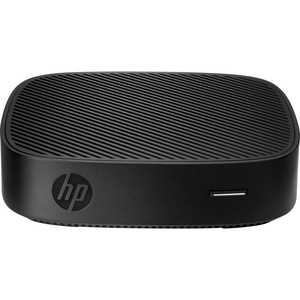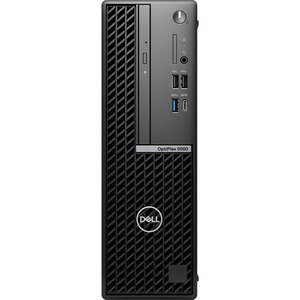Description
HP t430 Thin ClientIntel Celeron N4020 Dual-core (2 Core) 1.10 GHz – 4 GB RAM DDR4 SDRAM – 32 GB Flash – Intel UHD Graphics 600 – Gigabit Ethernet – Windows 10 IoT Enterprise 64-bit – IEEE 802.11a/b/g/n/ac – HDMI – DisplayPort – Network (RJ-45) – 4 Total USB Port(s) – USB Type-C – 45 W
Overview
The versatile cloud-first device that’s intuitive for IT admins and users
Optimized for desktop virtualization and cloud-based applications, the intuitive HP t430 Thin Client is easy for end users to understand and simple for IT administrators to maintain.
Refined from the inside out
Everything from the user interface to the compact design and processing power delivers a modern computing experience.
Administration made easy
Simplify the complexity of setting up a virtual desktop or cloud device with a thin client pre-configured with your choice of the Linux®-based HP ThinPro or Windows 10 IoT Enterprise operating system and HP manageability software.
Better connected
Although small in size, the HP t430 Thin Client is full of possibilities with USB-C™ for power and transfer of audio and data, a variety of video outputs, and Ethernet and Wi-Fi connections.
Features | New, user-friendly experience
Whether you choose the Linux® based HP ThinPro or Windows 10 IoT option, users will get an intuitive, natural interface and familiar navigation.
Nimble design to blend in or stand out
Designed with a sleeker profile and built-in VESA mount, the HP t430 Thin Client can be mounted on the back of a display or placed discreetly on or under a desk or in a kiosk.
Plenty of power and high-definition graphics
Get more than enough performance for all your tasks with the latest-generation Intel® Celeron® processor with speeds up to 2.8 GHz, DDR4 memory, solid-state storage, and support for a 4K display.
Powerful connections that do more
Connect instantly with Citrix®, VMware®, Microsoft® RDP, and default web browsers right out of the box. Communicate and collaborate with support for Skype for Business® and Cisco VXME.
Provide flexibility with a full range of connectivity
Add your devices and displays and connect to your network with input/output ports that include USBC™, DisplayPort™, HDMI, and LAN or optional Wi-Fi with integrated adapters and antennas.
Easily access the applications you need
Connect instantly with Citrix®, VMware®, Microsoft® RDP, and default web browsers right out of the box. Communicate and collaborate with support for Skype for Business® and Cisco VXME.