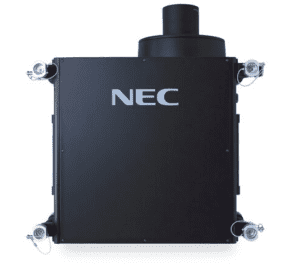ZC350 Card Printer
Design and Print Virtually Any Card with Ground-breaking Simplicity and Speed
When you want it all in a card printer, the ZC350 delivers. Advanced printing options allow you to create virtually any design you can dream up. With support for just about every encoding technology, you can create just about any type of card — credit, debit, identity, access, loyalty, public transportation passes and more. You get the fastest print speeds — up to twice as fast as some competitive printers. You get foolproof push-button simplicity, whether you’re printing single or dual sided cards with simple monochrome or very complex color artwork. And with its cool design, the slimmest profile and the lowest clearance, the ZC350 can fit in more spaces than any other printer in its class. The ZC350 Series — the card printer that delivers it all.
Groundbreaking New Driver With a Graphical User Interface
The intuitive interface in the newly-designed driver makes it easier than ever to print cards. Settings are grouped logically into tabs where they are easily accessible with a click. A visual display makes printing simple monochrome and complex color cards equally easy, allowing you to instantly see how changing settings impacts card design — eliminating the time and cost to repeatedly print test cards.
Painless Plug-and-Play Set-up
The ZC350 is designed to work right out of the box. There’s no time-consuming complicated set-up — just plug it in and start reaping the benefits the day your printer arrives.
A New Smart Card Feeder Handles Card Thicknesses On-the-Fly
The card feeder instantly adjusts to the thickness of each card — no more adjusting for different card stocks.
Revolutionary New Hopper Design
The completely re-designed hopper makes loading and unloading cards simple. With the saloon-style output doors, there’s nothing to open — just grab the cards you need. And the input and output hoppers have the same capacity, reducing the need to refill and empty the hoppers.
Fool-Proof Ribbon Changing
Changing a ribbon has never been so uncomplicated. The newly designed ribbon door latch unlocks and opens in one motion. And with the unique doorhandle style grip and embedded smartchips, you always know when and how to change ribbons.
The Simplest Card Printer on the Planet
Highly Graphical LED/LCD Interface
The ZC350 offers highly-intuitive well-tested icons, animations and text-based messages in your own language, allowing any user to easily understand what the printer needs and how to perform virtually any function — including how to clear a printer jam, fix a ribbon, load a ribbon or cards and more.
Meets Your Need for Speed
Whether you need to print one card, hundreds of cards or thousands of cards, with some of the fastest print speeds in this class, you can count on the ZC350 to get the job done fast.
Groundbreaking New Driver With a Graphical User Interface
The intuitive interface in the newly-designed driver makes it easier than ever to print cards. Settings are grouped logically into tabs where they are easily accessible with a click. A visual display makes printing simple monochrome and complex color cards equally easy, allowing you to instantly see how changing settings impacts card design — eliminating the time and cost to repeatedly print test cards.
Painless Plug-and-Play Set-up
The ZC350 is designed to work right out of the box. There’s no time-consuming complicated set-up — just plug it in and start reaping the benefits the day your printer arrives.
A New Smart Card Feeder Handles Card Thicknesses On-the-Fly
The card feeder instantly adjusts to the thickness of each card — no more adjusting for different card stocks.
Revolutionary New Hopper Design
The completely re-designed hopper makes loading and unloading cards simple. With the saloon-style output doors, there’s nothing to open — just grab the cards you need. And the input and output hoppers have the same capacity, reducing the need to refill and empty the hoppers.
Fool-Proof Ribbon Changing
Changing a ribbon has never been so uncomplicated. The newly designed ribbon door latch unlocks and opens in one motion. And with the unique doorhandle style grip and embedded smartchips, you always know when and how to change ribbons.
Ground-Breaking ‘Fits Everywhere’ Design
Good Looks That Fit in Anywhere
Even though the ZC350 is built for business, it has the consumer good looks required to fit in customer facing areas, from the retail store to the hospital admission desk.
Boost Value With the Right Support
Protect Your Investment With Zebra’s Superior Support Services
No matter what level of support you need, there is a Zebra support service that is just right for your business. With Zebra OneCare, no matter what happens to your printer, it’s covered. If you just need access to technical support, choose Zebra’s Technical Software and Support (TSS). And if you want help setting up and configuring the hundreds of settings on local and remote ZC350 printers, our Install and Configuration Assistance (ICA) Select program provides the support you need.
Sized to Fit Wherever You Need Printing
Your printer shouldn’t dictate where you can issue cards — it should fit wherever card printing is needed. From the minimal footprint and the slimmest profile to the lowest clearance in this printer class, the ZC350 is designed to fit in the most possible places — including under a counter or shelf.
Printer Cover Lock
The printer cover lock prevents the theft of card stock and rejected cards, providing the security required for installation in public-facing areas.
All the Connectivity Options You Need
Connect to one computer through the onboard USB to create a standalone printing station. Use the integrated Ethernet connection to give everyone who needs card printing instant access, maximizing printer usage. And improve deployment flexibility with optional Wi-Fi, eliminating the time and cost to run network cabling to your printers.
When it Comes to Card Design, The Sky is the Limit
Easily Print Practically Any Design You Can Imagine
The ZC350 is loaded with advanced card production features. Print what you want, when you want, from just about anywhere—single- or dual-sided, with edge-to-edge coverage in black and white or color. Specialty ribbons1 offer card design flexibility with special effects, and enhanced card functionality and durability. The long life ribbon adds a highly durable protective layer for cards that will last for three to five years, along with the ability to embed a watermark that can only be seen when the card is tilted at an angle or under UV light, improving security. Make logos, text or account numbers stand out with 3D style effects that can be created with the metallic color ribbon. Further improve security with a pearlescent ribbon that allows you to embed color-shifting graphics that are hard to counterfei
Specifications
Standard Features
| • 300 dpi (11.8 dots/mm) print resolution • 2 GB flash memory • Image size: 1006 x 640 pixels • Auto calibration of ribbon • USB 2.0 and Ethernet 10/100 connectivity • 100 card capacity auto-adjusting input hopper (30 mil) • 100 card capacity output hopper (30 mil) • Manual card feeding capability with LED bezel • Graphical color LCD • 3 Tricolor printer status indicator lights • Kensington® secure lock slot • Print Touch NFC tag for online printer help and documentation access • Printer host authentication • Data encryption • Three-year limited warranty on printer and printhead |
Printing Specifications
| • Dye-sublimation thermal transfer direct to card print method • Full-color or monochrome printing • Single and dual-sided printing • Edge-to-edge printing on standard CR-80 media Printing throughput (cards per hour) based on batch printing with USB connectivity. Note that times may vary depending on the computer configuration. • 225 cards/hour single-sided YMCKO • 150 cards/hour dual-sided YMCKOK • 1,000 cards/hour single sided monochrome • 500 cards/hour dual sided monochrome |
Media Specifications
| Supplies Specifications: | NOTE: The ZC350 printer is designed to work only with Zebra genuine ribbons. Ribbons are included in a simple-to-load recyclable cartridge. |
| Ribbon Description | Cartridge Image Count |
| YMCKO* | 200 |
| YMCKO* | 300 |
| YMCKOK* | 200 |
| ½ YMCKO* | 400 |
| YMCKLL* | 200 |
| YMCPKO* | 200 |
| SrDYMCKO* | 200 |
| KrO* | 700 |
| KdO* | 700 |
| Black Monochrome* | 2000 |
| Black Monochrome | 1500 |
| White Monochrome* | 1500 |
| Red Monochrome | 1500 |
| Blue Monochrome | 1500 |
| Gold Monochrome | 1500 |
| Silver Monochrome | 1500 |
*Zebra intelligent technology automatically detects and authenticates ribbon Card Compatibility: |
Operating Characteristics
| Operating Temp. | 59º F to 95º F/15º C to 35º C |
| Storage Temp. | 23º F to 158º F/-5º C to 70º C |
| Operating Humidity | 20% to 80% non-condensing |
| Media Storage | — Temperature: 41º F to 77º F/5º C to 25º C — Humidity: 35% to 65% non-condensing |
| Electrical | • Auto-switching single-phase AC power • Operating range: 90-132VAC and 190-264VAC RMS • Frequency range: 47-63 Hz • FCC Class A |
Physical Characteristics
| Dimensions | Single Sided 10.2 in. H x 6.2 in. W x 15.1 in. D 258 mm H x 157 mm W x 383 mm D Dual Sided 10.2 in. H x 6.2 in. W x 18.4 in. D 258 mm H x 157 mm W x 468 mm D |
| Weight | Single Sided |
Communications and Interface Capabilities
| USB 2.0 | Standard |
| Built-in 10/100 Ethernet | Standard |
| 802.11ac | Optional |
Encoding Options and Specifications
| • Magnetic stripe encoder – ISO 7811 (new and pre-encoded; tracks 1, 2, and 3; high and low coercivity; stripe down and stripe up with dual-sided printers)1,2 • Combined MIFARE ISO 14443 A&B (13.56MHz) contactless encoder with 1 SAM Slot and optional support for reading iCLASS ISO 15693 and ISO 7816 cards, and ISO 7816 Contact Encoder with EMV level 1 certification, and PC/SC compliance1,2 • ISO 7816 Smart Card Contact Station for third party external contact encoders1 • EPCglobal Gen 2 UHF RFID encoder1,2 |
Printer Drivers
| Microsoft Windows Certified | Windows Server 2008 (32 and 64 bit), Windows 7 (32 bit and 64 bit) Windows 8 and Windows 8.1 (32 bit and 64 bit compatible) Windows Server 2012 (64 bit) Windows 10 (32 bit and 64 bit) Windows Server 2016 Windows drivers include: • Color coded printer status indicators for the operator • Black panel extraction and controls for specialty ribbon panels with image preview • Configuration utility to limit access by operators to change image quality and printer settings • Advanced printer configuration, security settings and diagnostics capabilities |
| Linux | Ubuntu 16..X (64 Bit) |
| Apple | MAC OS X 10.13.X (64 bit) |
| Please see www.zebra.com for an up-to-date listing of supported systems. |
Additional Optional Features
| • Card flipper for dual-sided printing1 • 10 card reject bin is standard with dual-sided printers1 • Lockable enclosure1 |
Footnotes
| 1. Field upgradeable options 2. Single-wire communication available |
| Specifications subject to change without notice |